ATEV Information & Trading Board
This forum is for collectors of emergency vehicle models to discuss any aspect of the industry. Feel free to post comments on current releases, future models, items for sale/trade, or items wanted.
Has everyone now noticed that annoying address popup on ebay? Of course, it takes about ten minutes to access their email to ask then to please turn that (M#@^*&^%$#$%@!&) thing off. I only hope they get deluged with so many complanits, their server crashes. Maybe not making several Billions a day due to no service will pull their heads out of that Fat Woman CEO's ass.
Not sure what you're talking about??? When I log on to ebay I just get the homepage?
No pop ups here either.
Maybe it only is effecting a small (millions) percentage of users, and you are the lucky ones? I receive a popup box requesting my Zip Code on every page I open on ebay. Here are the emails I sent, and the response. I do commend their service section for a quick response to my "irrated email", but their solution failed to achieve results.
October 17, 2007
Dean S.
Thank you for the quick response. I had deleted just about everything from my computer, prior to contacting your service yesterday. Including today, I have performed this funtion three times. But I do appreciate your response.
However, for every page I open on ebay, the popup asking for my Zip Code continues to appear. My solution to this problem until solved will be to view ebay less often. I can garrantee that I am not the only customer who is experiencing this dis-function. Please contact the Marketing Genius who came up with this total annoyance, and relay my displeasure with the poor performance of this obviously inept tool.
-------------- Original message --------------
From: eBay Customer Support
> Dear Charles,
>
> Thank you for writing eBay in regard to facing trouble while accessing
> eBay.
>
> I understand your concern and definitely assist you with it. I believe
> the problem you're experiencing will be resolved if you clear out your
> Web browser's cache and cookies. I've included instructions below on how
> to do this.
>
> Your Cache and Cookies -- What Are They?
>
> Your "cache" is the place on your computer that stores Web pages that
> you visit. When you visit a Web page or view an image for a second time,
> your browser accesses the copy in your cache. This lets you load Web
> pages more quickly. However, this cache gets "full" and can often cause
> pa ges to load slowly or not at all.
>
> "Cookies" are small files that eBay and other Web sites put on your hard
> disk so that it can remember something about you at a later time.
> Typically, a cookie records your preferences when using a particular
> site. Sometimes having too many outdated eBay cookies on your computer
> can cause you to experience problems when browsing the eBay site. This
> is why it's a good idea for you to delete your old cookies every so
> often. Deleting cookies won't harm your computer in any way.
>
>
> How to Clear Your Cache in Internet Explorer
>
> 1. Open an Internet Explorer browser.
> 2. Click the "Tools" menu at the top of the browser window and select
> "Internet Options."
> 3. Click the "General" tab if it's not already selected.
> 4. Click the "Delete Files" button located in the "Temporary Internet
> Files" section. (Temp orary Internet Files = cache.)
> 5. Before you close the "Internet Options" box, you may also want to
> click the "Clear History" button located in the "History" heading. This
> may also speed up your access.
> 6. Click the "OK" button.
>
> If you have an older version of Internet Explorer, then the directions
> will be a little different. However, the clear cache option is usually
> in the "Internet Options" box.
>
>
> How to Delete Your eBay Cookies (Windows/Internet Explorer Users)
>
> 1. Click the "Start" menu located on your computer's task bar.
> 2. Select the "Search" or "Find" option.
> 3. Indicate that you're searching for "Files or Folders" (this may be an
> "advanced option").
> 4. Type "cookies" in the search box and make sure that the "look in"
> field displays your hard drive (usually C .
.
> 5. Once the search is complete, double-click a ll the folders named
> "Cookies" and, in each folder, delete all the files that have the word
> "eBay" in the name.
>
> It is my pleasure to assist you. Thank you for choosing eBay.
>
> Sincerely,
> Dean S.
>
> eBay Customer Support
> _____________________________________________
>
>
>
>
>
> Original Message Follows:
> -------------------------
>
>
> Form Message: %xxxxxxxxxxxxxxxxxxxxxxxxxxxx_ID
> Subject: GS%T00030 Site issue (General issues) [xxxxxxxxxxxxxxxxxx01 ]
>
> User Feedback: 244
> User State: ?01
>
> Browser info: xxxxxxxxxxxxxxxx0; Windows NT 5.1; .NET xxxxxxxxxxxxxxxxxxxx7)
>
> Home > Help > Contact Us > Technical Issues > General Issues >
> Issue Details > Site issue (General issues)
>
>
>
> Error Message:
> ANNOYING ZIP CODE POPUP EVERY TIME I SEARCH.
>
>
> Message: I KEEP GETTING THIS ANNOYING POPUP FOR MY ZIP CODE WHEN I'M TRYING TO VIEW AUCTIONS, AND I'M SICK OF IT. ARE YOU PEOPLE SO IGNORANT THAT YOU FEEL ANNOYING CUSTOMERS IS A POSTIVE ASPECT OF EBAY
Chuck, Is the pop up called Smart Shopper by chance?
Bob, they sent me another email how to eliminate snag and it finally worked. Man, what a pain to see that "Zip Code" popup on every page I opened.
Glad you got it straightened out Chuck. I had a similar issue about a week ago and had to hunt the program down and uninstall it.
Stay Safe,
Bob
The Zip Code came back, but it isn't as obtrusive as before. You do have to go into the computer and eliminate the imbeded file to stop it. It must be an adware thingie that ebay uses, and it seems to effect indiscriminatley. I do think that ebay should think about what marketing junk they instal before PO'ing their customers. Maybe the Code 3 Brother-in-Law went to work there after getting cashiered from Funrise?
I used to have the same problem whenever I visited foxnews, if I clicked onto a link a window would tell me that my privacy was not secure, then another page would appear and inform me that it had detected adult websites on my computer, and then before I knew it, a programme was trying to download to sweep my PC clean.
I think sometimes these are embedded in bt some rogue website, and sometimes not the host.
Needless to say, I always sweep my PC with adaware on a more regular basis.
Location: London UK